Speedy Duplicate Finder - Scanning for Duplicates
Scanning for duplicates is super easy.
If you would like to find duplicates in specific folder, press Add Folder icon on the top left corner

The folder will be scanned for duplicates automatically once added.
If you would like to find duplicates on removable Disk, just select the Disk
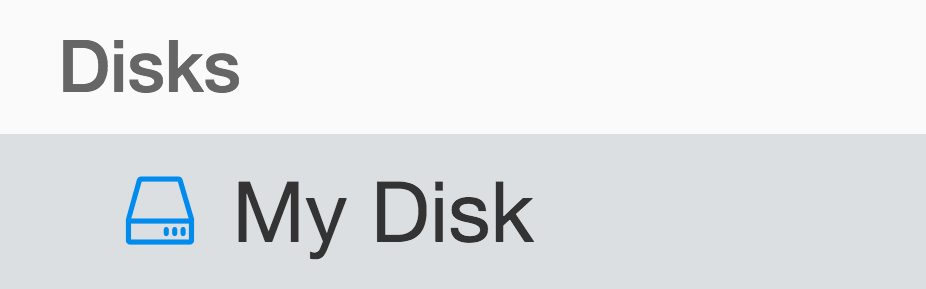
and press Scan

Once scan finishes you can Review and Delete duplicates.
Be aware: It is not recommended to scan for duplicates entire system disk. Even program is not scanning system files and folders for safety reasons, and has blacklists in place, results can't be predicted with 100% guarantee. So, please, use disk scanning feature with caution.
