Interface
Disk Space Saver - Interface
Using Disk Space Saver is super easy.
The program displays all data on the disk or inside any folder in visual way. Larger lines represent larger files or folders. It helps to find out what large space hogs occupy your drive with a blink of an eye.
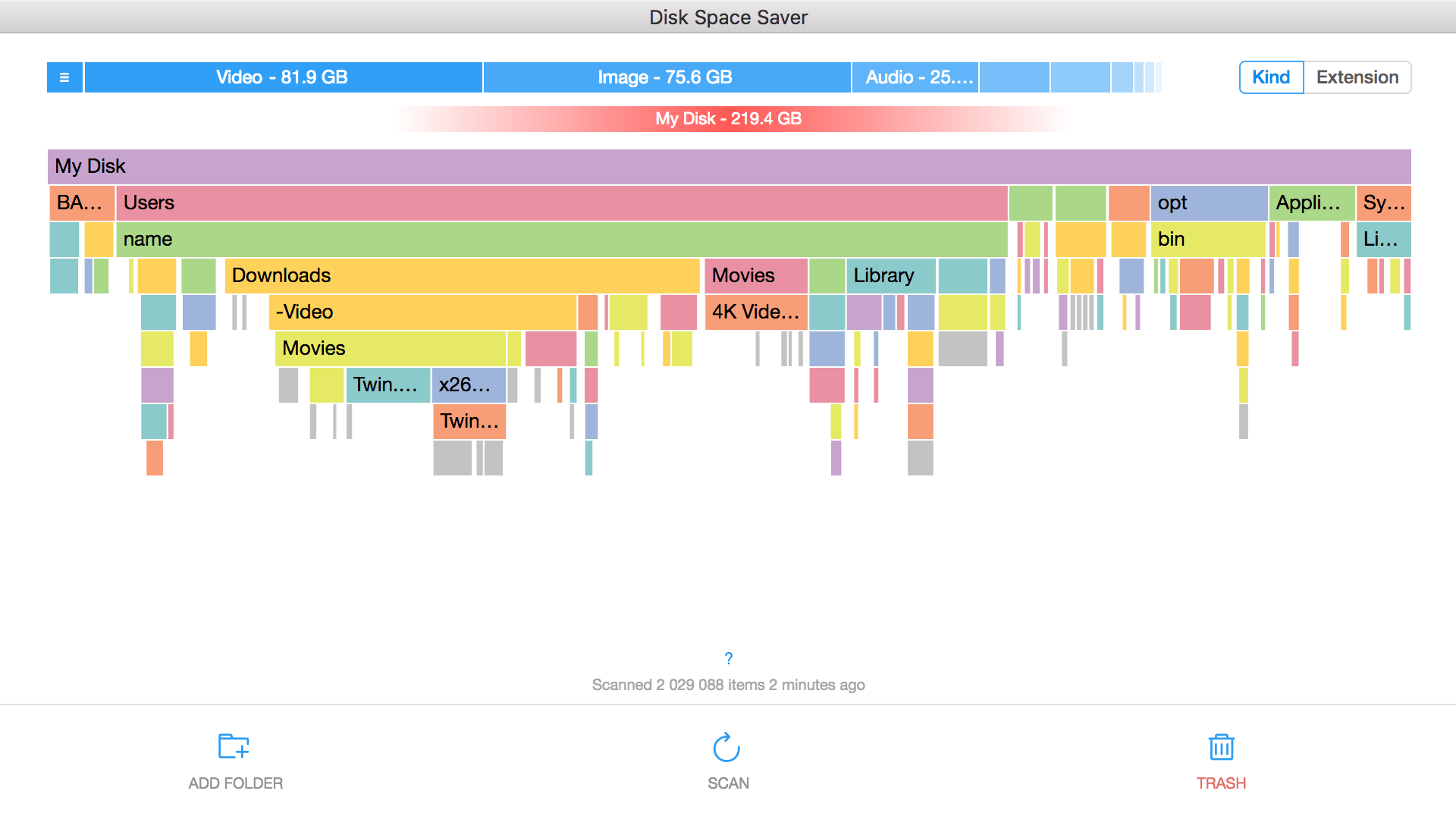
To get more information of any file or folder, just hover them on the graph. The helper tooltip will appear with Name, Size and relative Percentage of the hovered file or folder
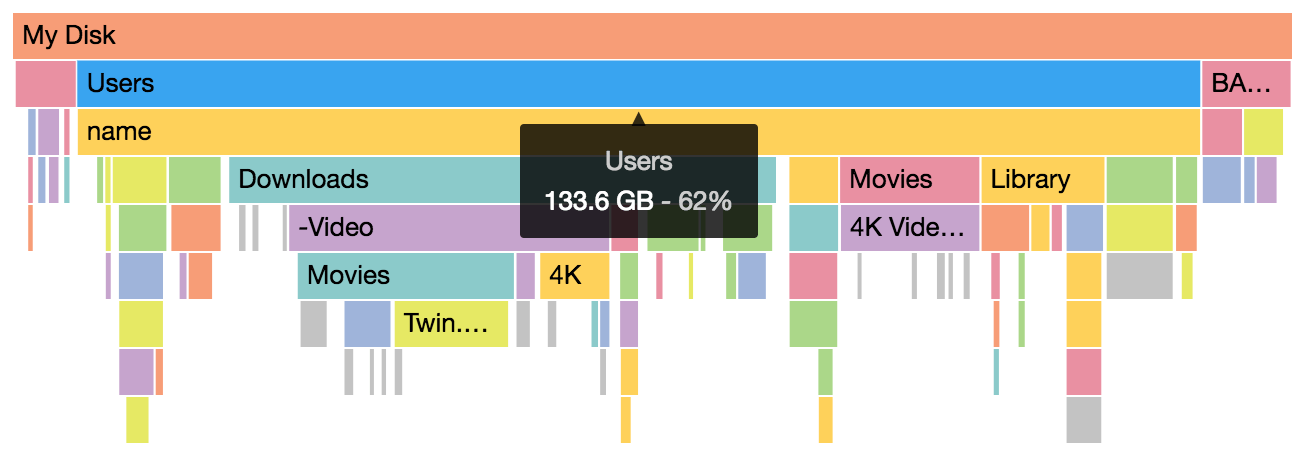
On the top blue line you can see how much size each Kind or Extension occupies.

Also Disk Space Saver shows data in hierarchical structure. An above lines represent parent folders, while below lines represent subfolders or files.
For example if 4K is selected folder it will have parent folders -Video and Downloads and child files and folders like GoPro, -4K, -8K etc

To easily spot large files only - Disk Space Saver marks them in gray color.