Auto Organizing
Easy File Organizer - Auto Organizing
Auto organizing allows to organize files automatically with predefined schedule.
This feature was slightly redesigned in the latest version.
To organize files automatically press white gear icon on the top-right corner to open Settings.
Near the folders you wish to organize automatically press sync symbol ⟲ to activate auto-organizing. Then
- enter repeat schedule number
- chose auto-organizing timeframe (Minutes, Hours or Days)
- select auto-organizing grouping criteria (Kind, Extension, Size etc)
Press OK to confirm changes.
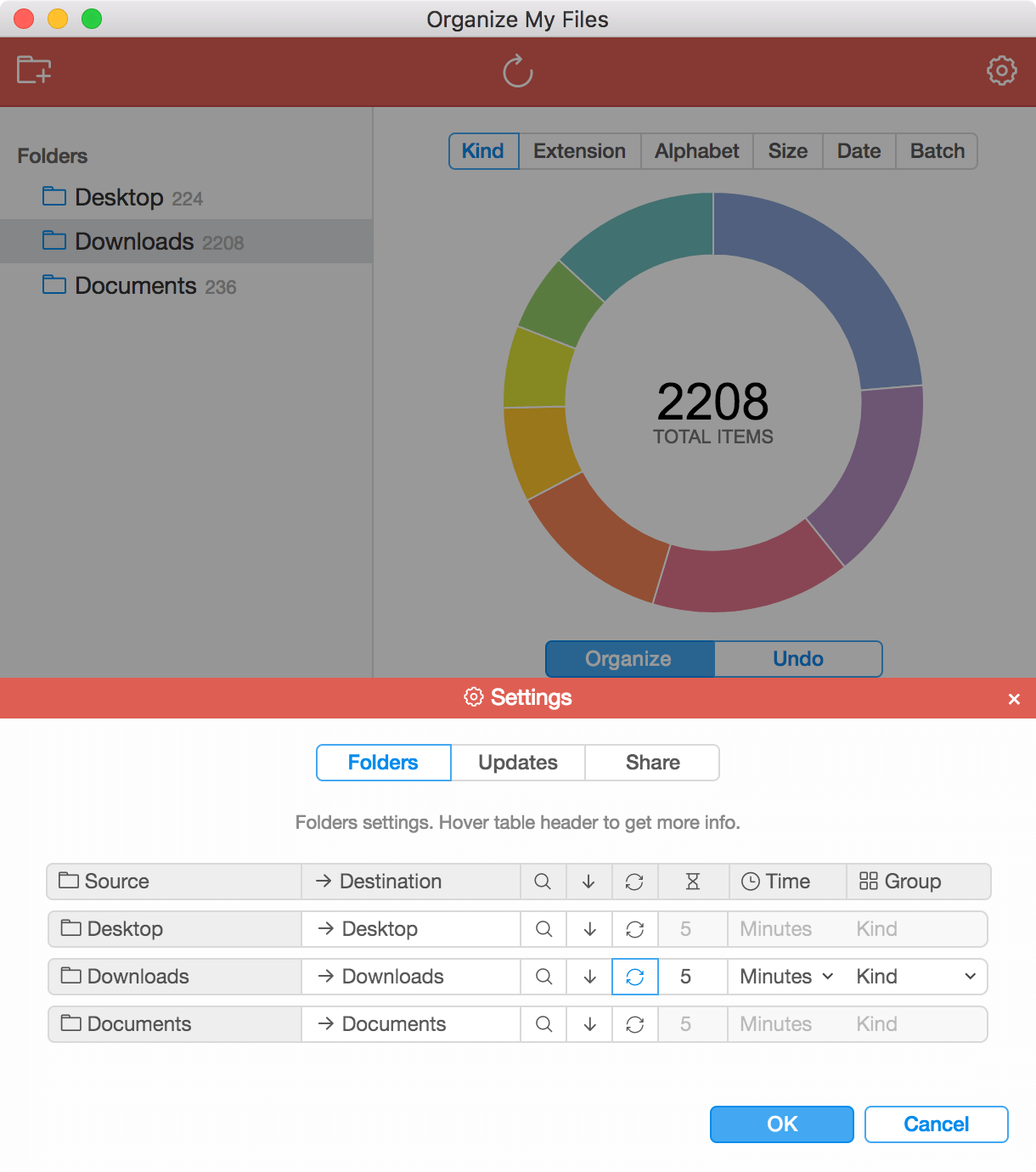
To discard auto organizing, press sync symbol ⟲ to deactivate it and press OK.
Also, if you chose to revert your changes via pressing Undo, auto-organizing will be stopped as well for selected folders.
Blue color of sync symbol ⟲ in Settings indicates that auto organizing is active. Gray color indicates that auto organizing is deactivated.