Files Preview
Easy File Organizer - Files Preview
The app uses live preview on the right panel so you exactly know how files will be organized
To preview group of files of specific Kind or Extension, just click on the related group on the circle graph.
For example: if you would like to preview only images, click on image group
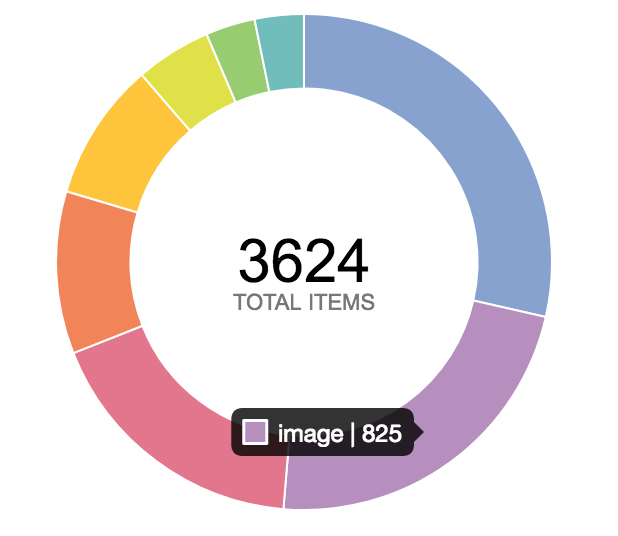
Preview panel will open.
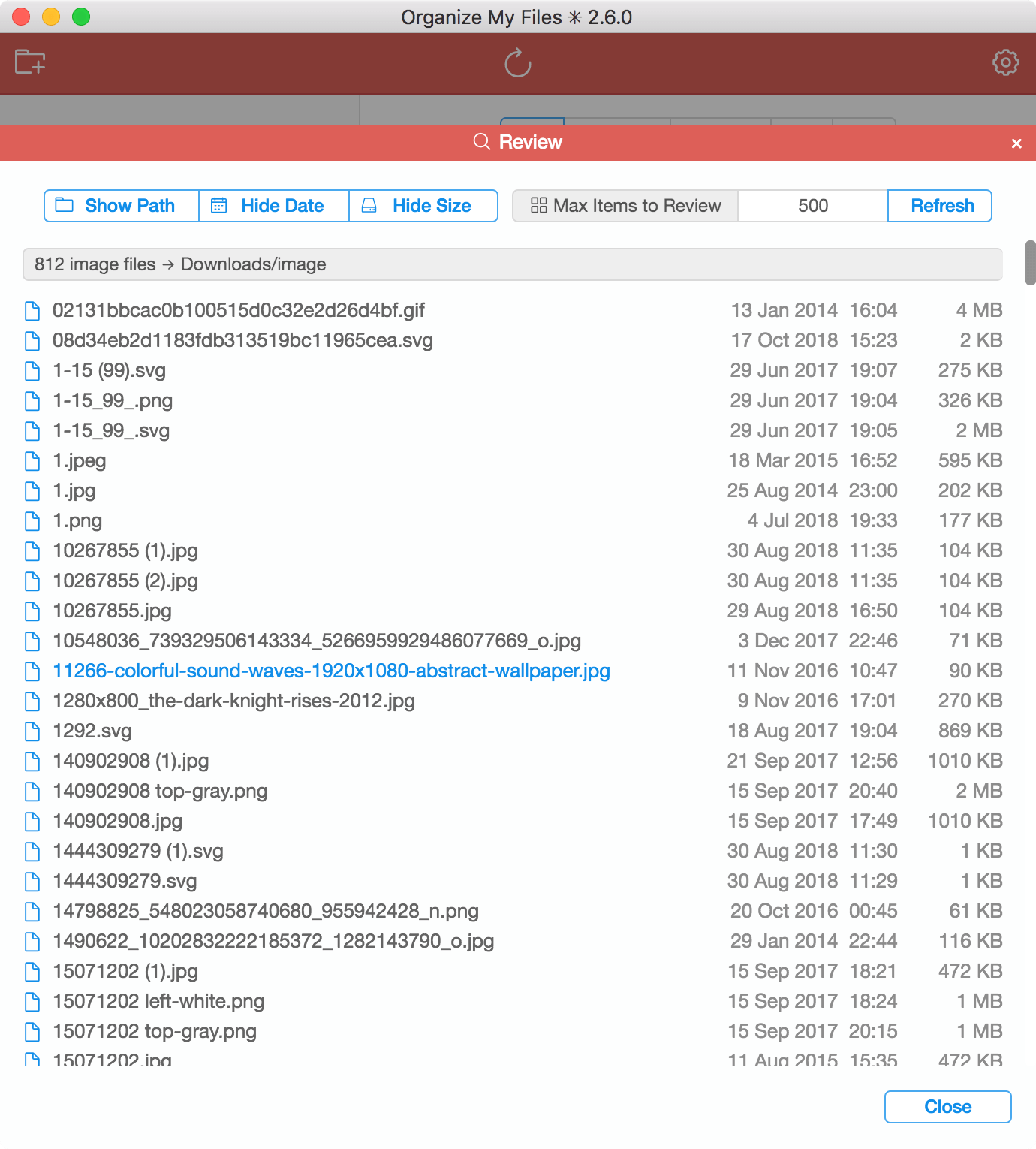
If you would like to open file just click on the file name. Active file names will be highlighted with the blue color.
To close Preview panel press on the x symbol on the top-right of the Preview panel or press Cancel on the bottom. You can also click anywhere outside of Preview panel to close it.