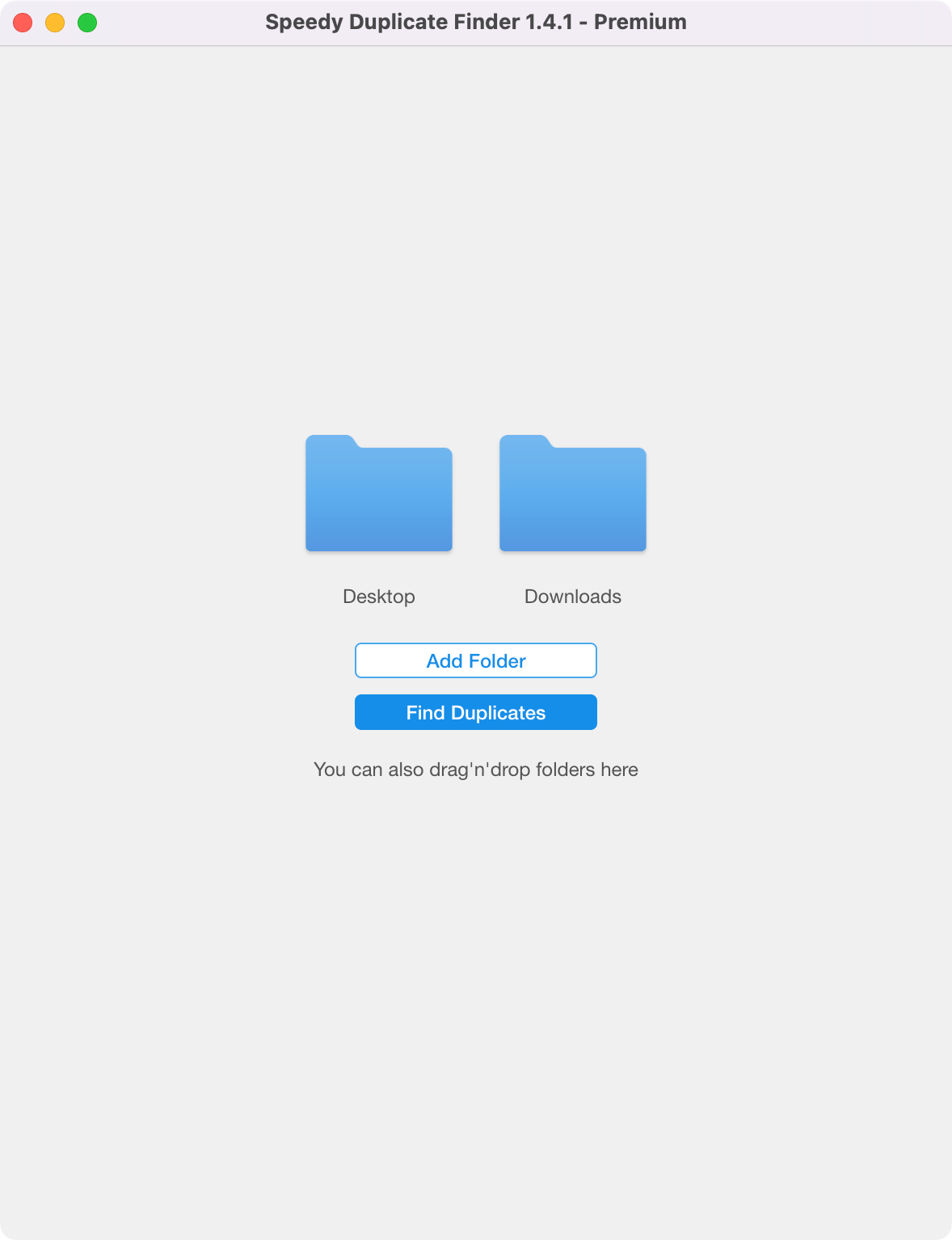Scan Multiple Folders
Speedy Duplicate Finder - Scan Multiple Folders
Speedy Duplicate Finder allows you to scan simultaneously as many folders as you like. To do so
- Press Add Folder to add first folder.
- Then press Add Folder again to add second folder.
Then click Find Duplicates
For example, on the screenshot below both folders Desktop and Downloads will be scanned for duplicates simultiniously: