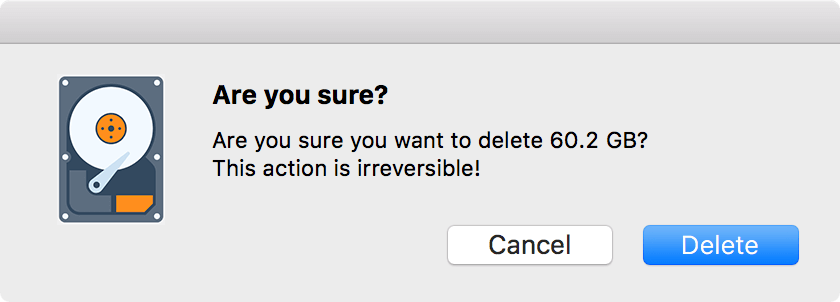Removing Large Files
Disk Space Saver - Deleting
Deleting large files and folders that you don't need anymore is super simple.
Right click on file or folder you want to delete. Press Add to Trash
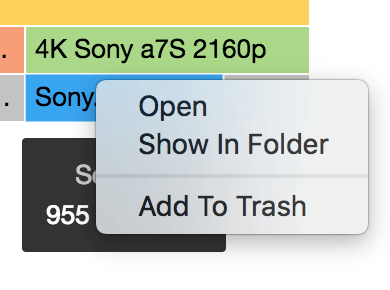
Once you finish with adding all not needed files and folders to Trash. Click on right bottom corner on Trash icon to open Trash.

Trash panel will appear
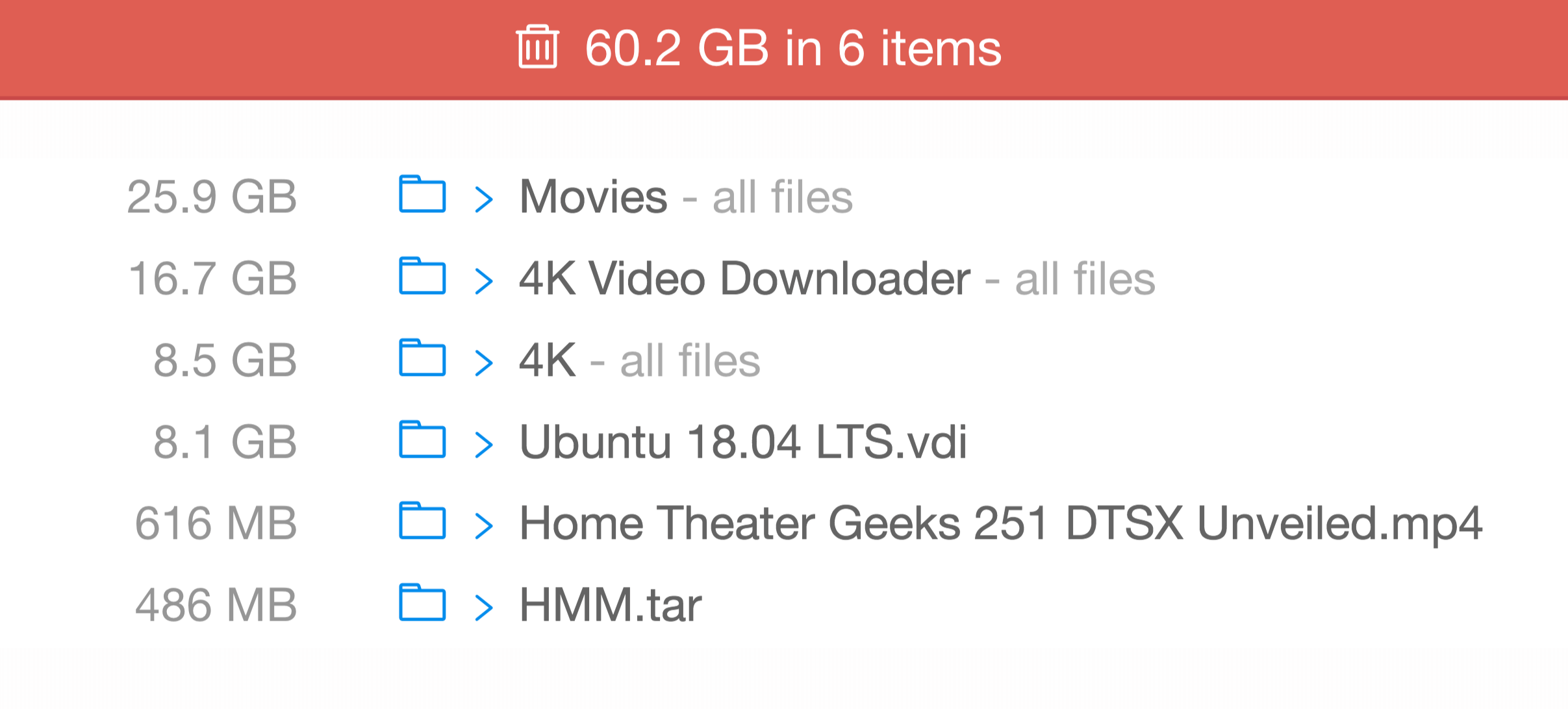
Review the files and folders you added for deletion. If you changed your mind for some of them - just click circled x icon to remove the item from Trash.

Confirmation dialog will appear. Press Delete again. You are done.