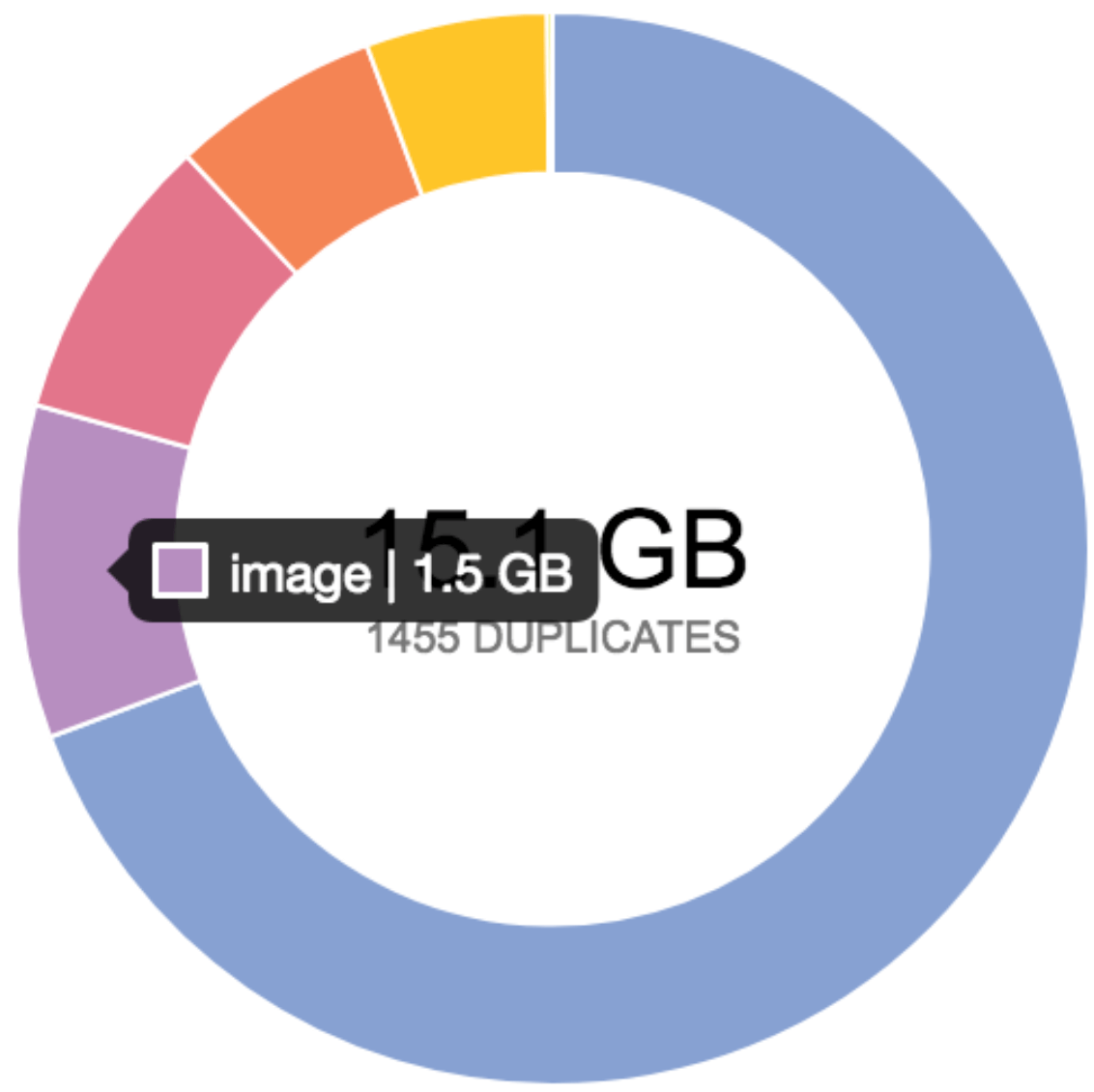Preview Duplicates
Speedy Duplicate Finder - Preview Duplicates
To preview all duplicates press Review button.

Duplicate management panel will open.
To open duplicate just click on the file name. It will open a duplicate in a default preview program. Active file names will be highlighted with the blue color.
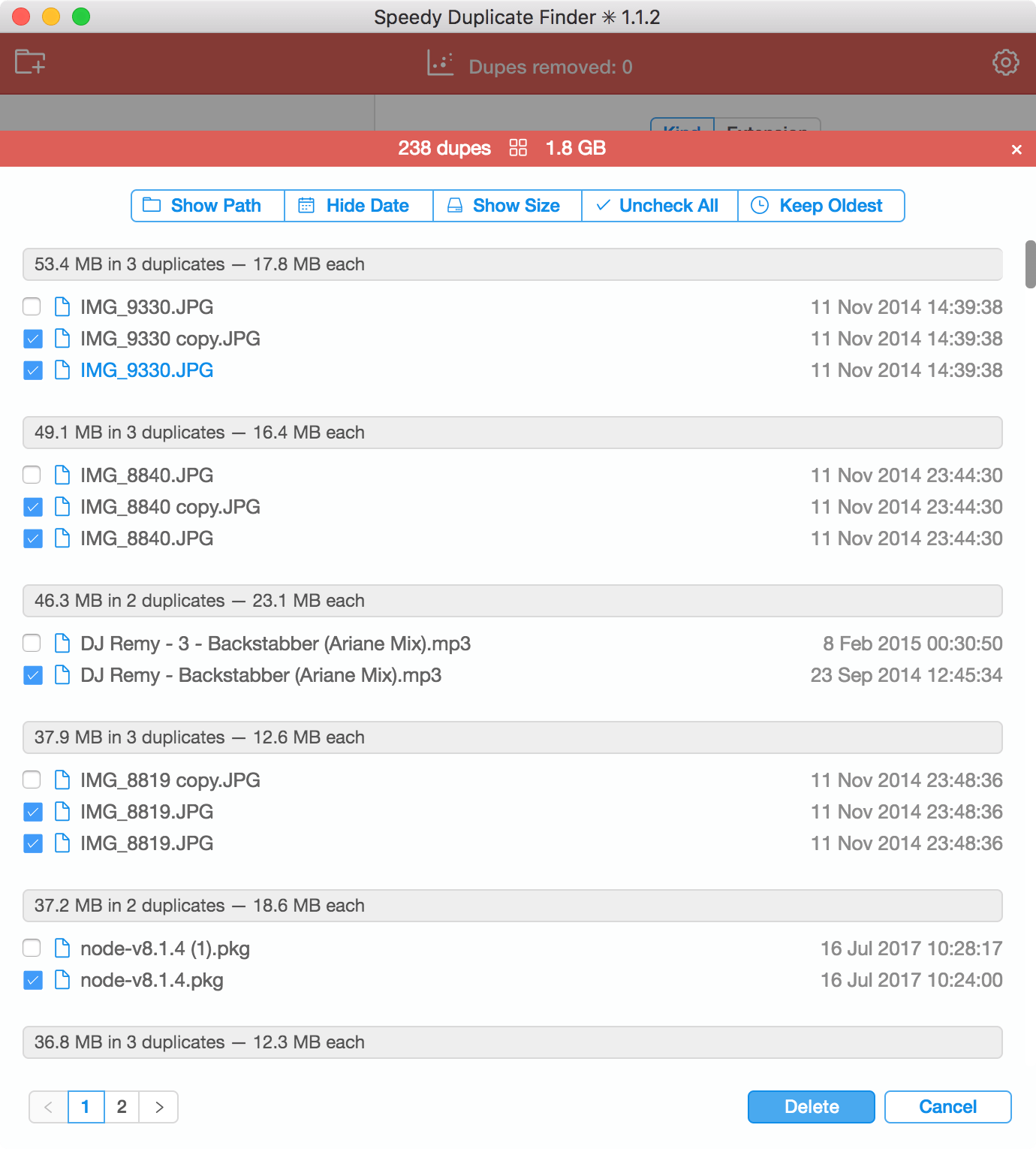
By default duplicates arranged by creation date. The newest files are unchecked and will not be deleted.
To preview and delete group of duplicates with specific Kind or Extension, just click on the related group on the circle graph.
For example: if you would like to preview only images, click on image group