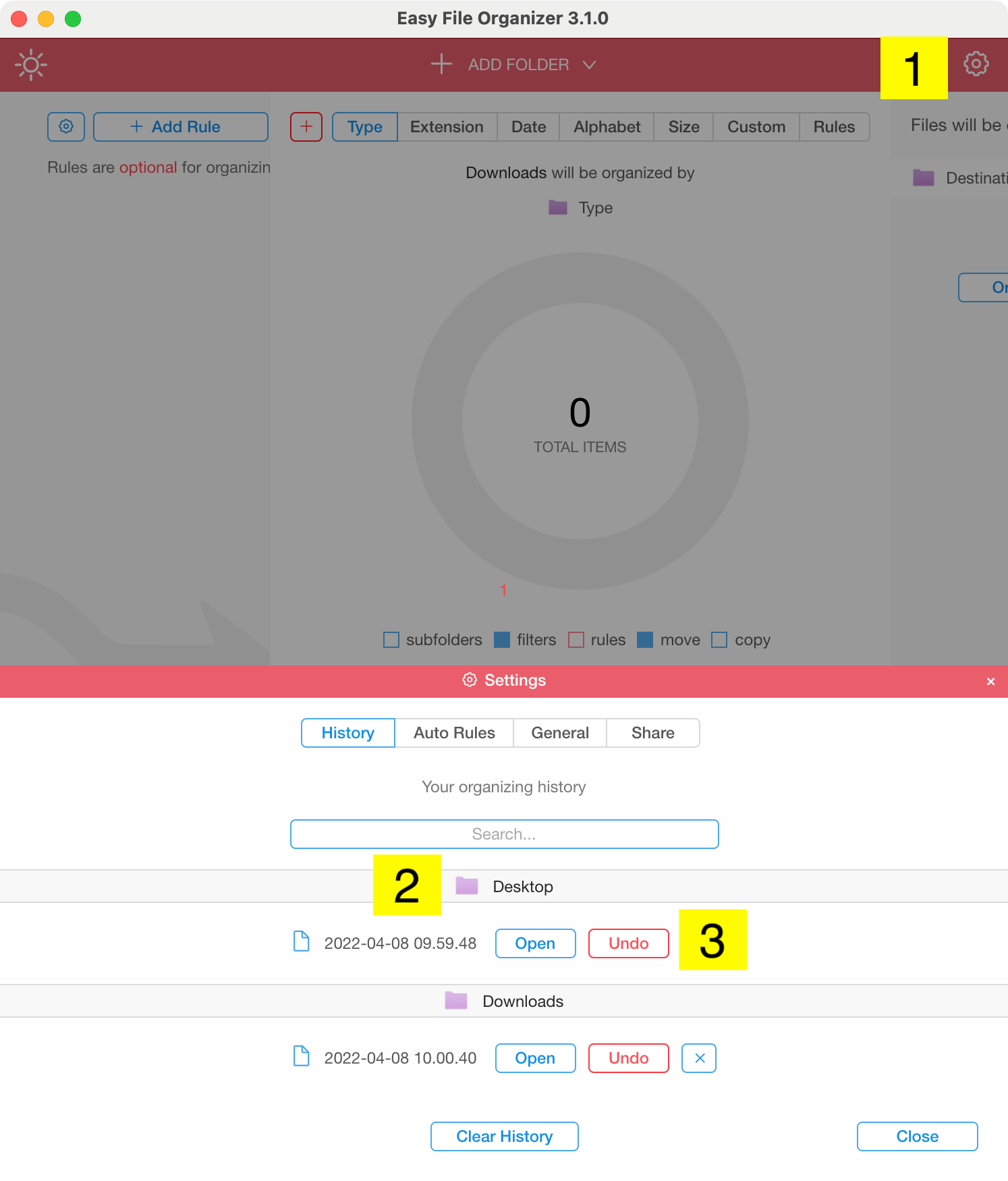Undo Changes
Easy File Organizer - Undo Changes
The idea behind undoing changes was to make Always Reversible application. So you can undo your organized files to previous state with one simple click anytime.
If you wish to revert your changes for specific folder, just add this folder to the app and press Undo. The latest organizing will be reverted.
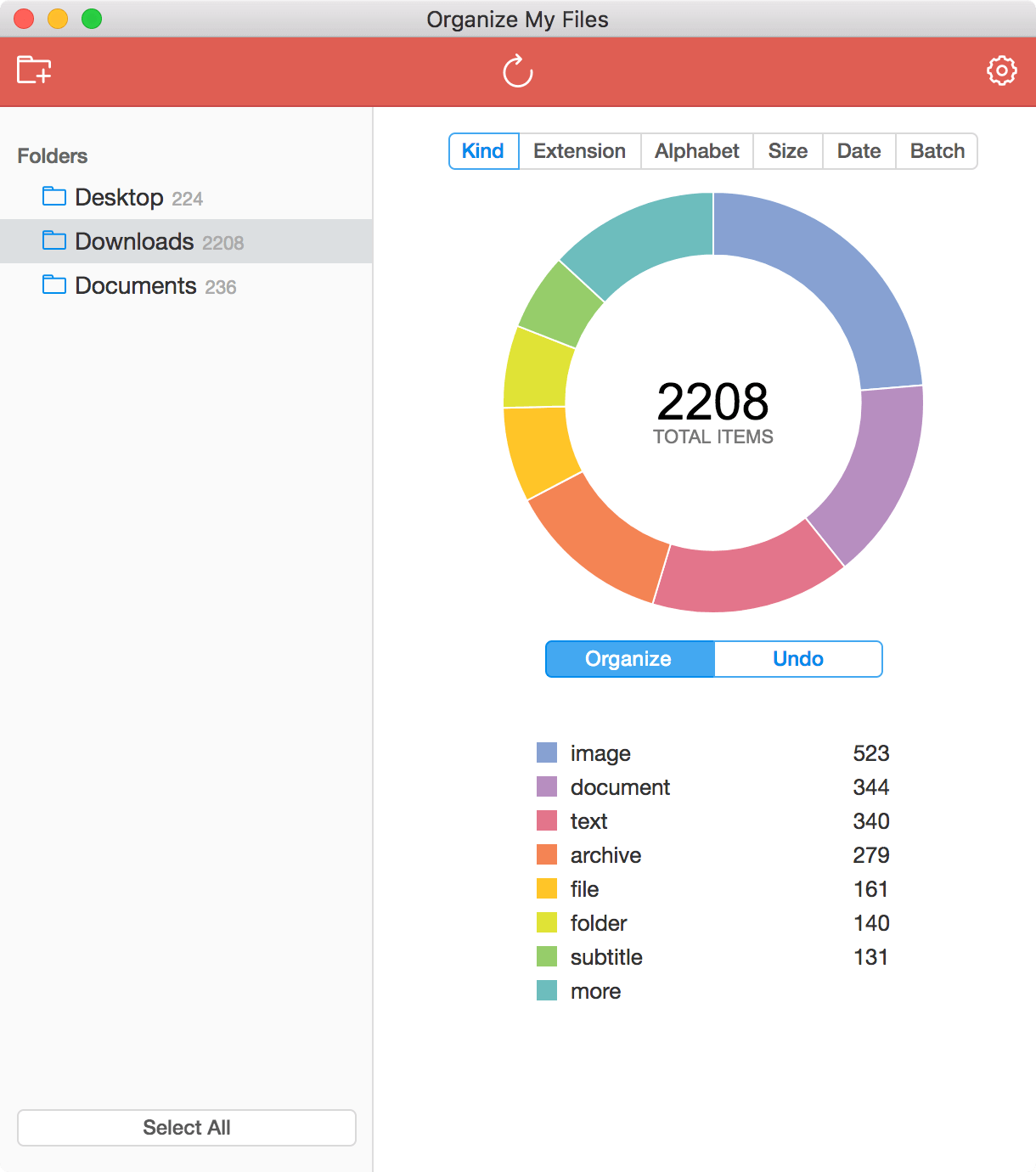
You can also Undo organizing from History. To do so:
1. Click the Settings icon on the top right corner.
2. In the organizing History choose the folder you would like to revert organizing for (for example, Desktop)
3. Click Undo on the right
Please check out the attached screenshot with the step-by-step guide below: