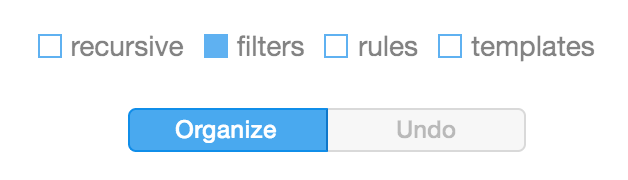Custom Rules
Easy File Organizer - Custom Rules
Sorting by Kind is sometimes too broad, and by Extension is too granular. Also sometimes it will be useful some files to be sorted together even if they don‘t actually belong by kind or extension but should be grouped together by some criteria.
Custom Rules is powerful feature that allows to organize the files in such situation.
To create Custom Rules press white gear on the top-right corner to open Settings and select Rules
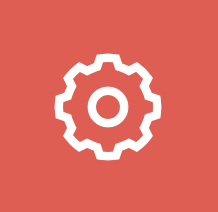
To add new Rule press + Add Rule button. To add additional rule condition press + sign left-hand side near the rule. Select Source folder a rule should be applied to. Select Destination folder the files will be grouped to. To delete Rule condition or the whole Rule press x sign on the right.
If Destination folder is not selected, the files will be grouped to Destination folder in the source folder.
On the screenshot below 2 rules were created.
-
Rule 1 will allow to organize all video files which have movie in its names and size larger than 100 MB
-
Rule 2 will allow to organize all jpg files which have picture in its names and created after 11/01/2018
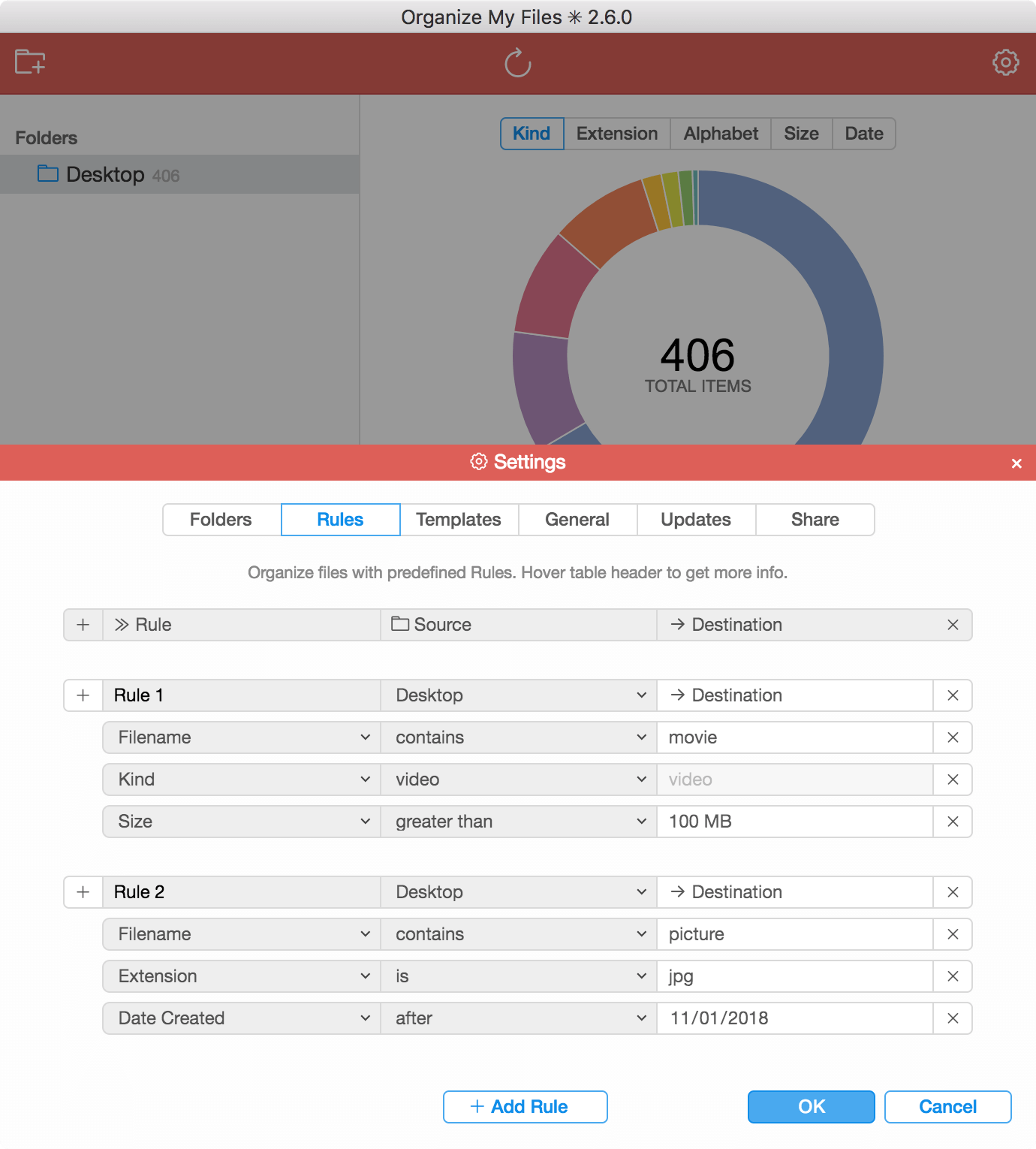
You can also turn on and off rules for the folder flawlessly. If folder has rules, they will be enabled by default for this folder. If you would like to turn them off, press rules under circle graph. To re-enable rules, just press rules again.