How Files Will Be Organized
Easy File Organizer - How Files Will Be Organized
There are two types of organizing - one click organizing and custom organizing.
In one click organizing you just need to add the folder you want to sort out and press Organize button.

If you would like to customize organizing please see following sections:
- Recursive Organizing
- Custom Rules
- Using Filters
- Auto Organizing
- Templates
- Changing Destinations
- Multiple Folders Organizing
The app will organize files based on selected group.

For example:
- If you select Kind group - the app will create folders kinds like video, audio, image etc and move all related files to these folders.
What folders will be created you can see below the graph:
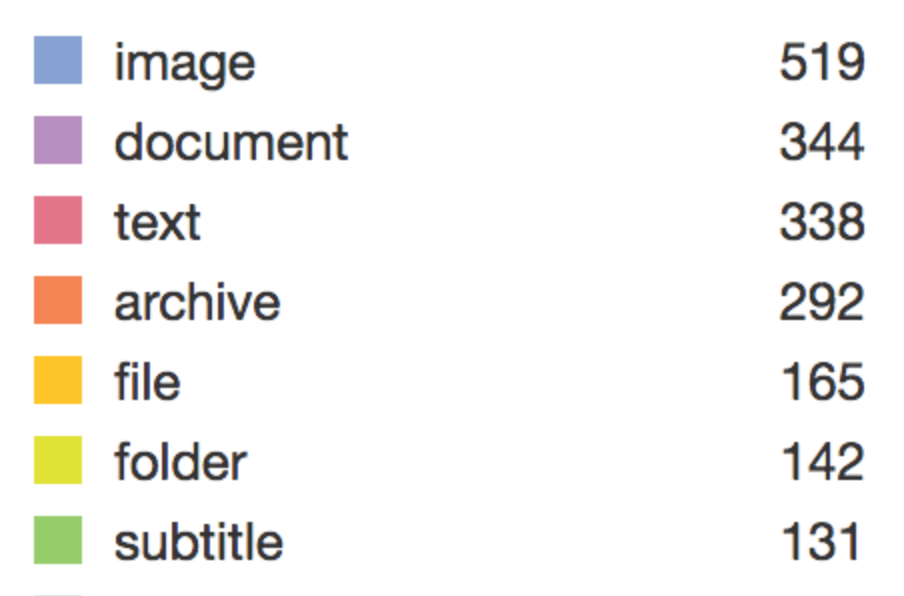
-
If you select Extension, the app will create folders with extension names, like avi, mp3, png and move all related files to these folders.
-
If you select Alphabet, the files will be grouped by first letter. The app will create folders like a, b, c etc and move all related files to these folders.
-
If you select Size, the files will be grouped by sizes. The app will create folders like gigabytes, megabytes, kilobytes etc and move all related files to these folders.
-
If you select Date, the files can be grouped by 3 criterias - Day, Month or Year. The app will group files by modification date and create folders like 2018-05-05, 2018-05, 2018 and move all related files to these folders.
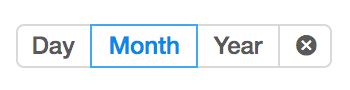
Batch organizing is useful when user has huge amount of files and would like to break them down on smaller subsets.
- If you select Batch, the files can be grouped by 3 criterias - 10, 100 or 1000. The app will break all files into smaller subsets - 10, 100 or 1000 in each. Then app will create folders like 1-10, 1-100, 1-1000 and move all subsets of files to created folders.
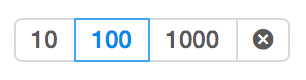
To check the Destination Folder the files will be organized to click Review under Organize | Undo buttons
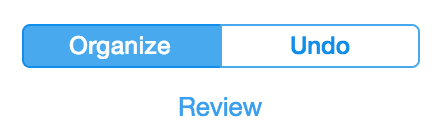
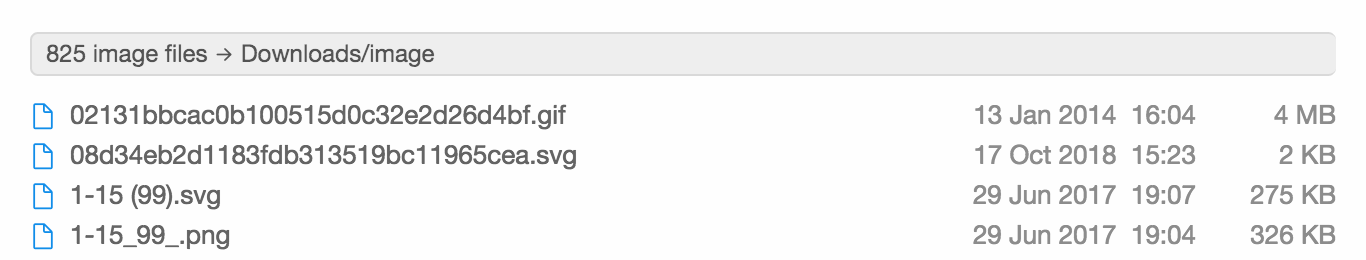
Check Preview Help section for more info.