QUICKSTART GUIDE
Add folder with files that you want to organize. It will be scanned automaticaly. Once scan finishes main app screen opens.
Check out the main app screen labeled with numbers and appropriate descriptions below.
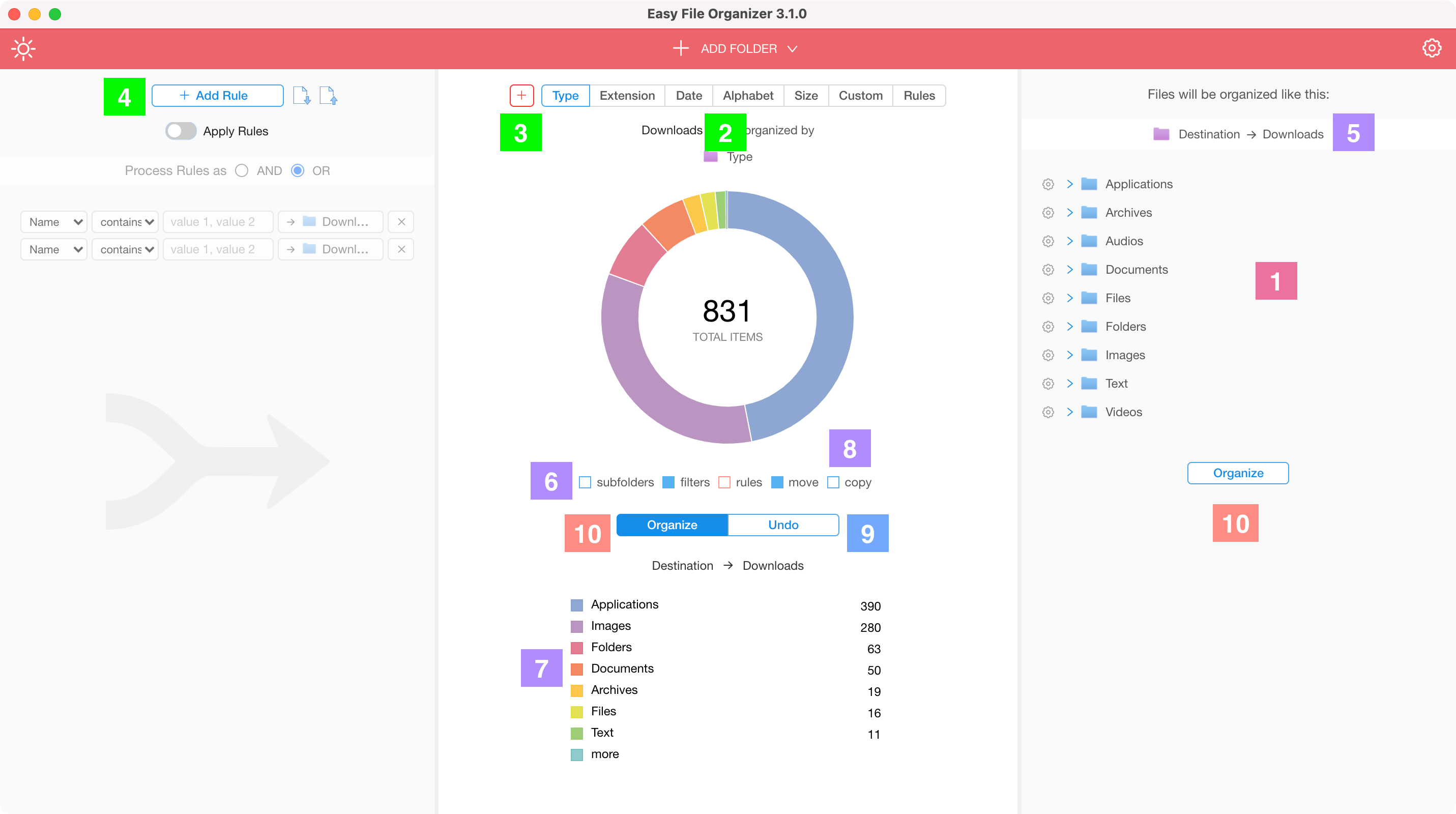
1. How files will be organized is displayed on the right panel.
2. Click on the menu to quickly organize files by Type, Extension, Date, Alphabet, or Size
3. & 4. For more sophisticated organizing like Photo Tags, File Content, File Name, etc click on the + red button or use Rules
5. If you would like to organize files to another folder, you can change it here.
6. To organize files from a folder and all subfolders click the subfolders shortcut. Before doing so make sure you are aware of what you have in the subfolders.
7. Quick filters allows you to organize only some categories but not all of them. For example, only Images and Documents.
8. If you would like to copy files instead of moving them, click Copy.
9. If you are not happy with the previous organization you can always revert your changes. Just click Undo button
10. This button is self-explanatory. Click it to organize files.